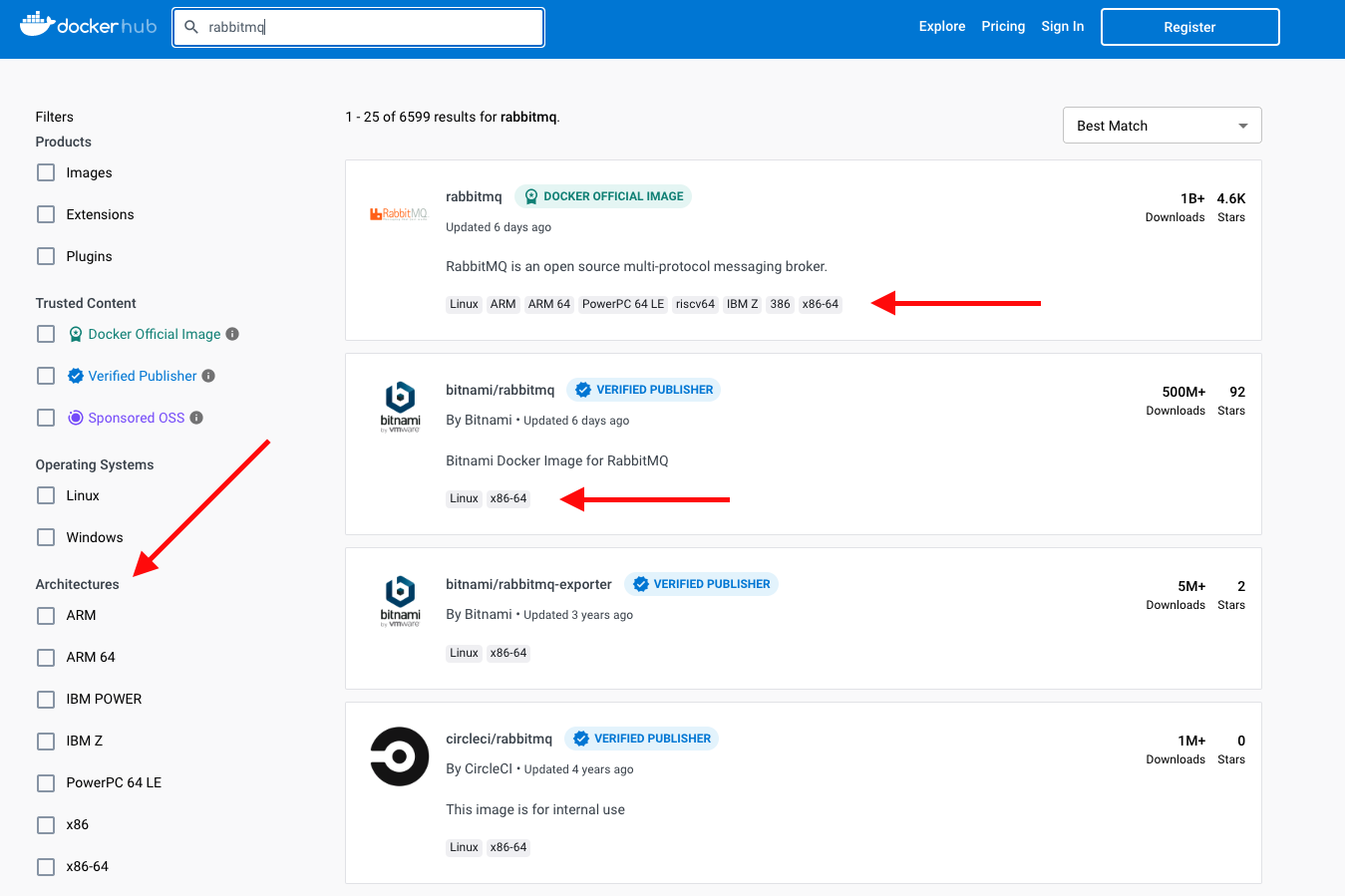Running docker amd64 images on Apple Silicon M1/M2 chip
Apple Silicon M1/M2 chips use the arm64 (a.k.a aarch64) architecture. This makes them different from the Intel chips, which are
designed in amd64 (a.k.a x86_64) architecture. Docker itself is a tool for virtualization, not emulation - it can create abstraction
of the operating system, but cannot emulate different CPU.
Docker images can contain different binaries for different architectures - but the publisher must intentionally append them to the image. Sometimes they do it, sometimes they don't.
So now the question is: how to run amd64 image on Apple M1?
Best Option: use different image
This is really the easiest and best solution. Most of the well-known software comes in different images from different publishers, if you can't run one on them - just use others.
Option 2: Experiment with colima platform emulation support
If you're using colima (see MacOS: Docker without Docker Desktop) as Docker runtime environment, you can use a platform emulation support which is build-in colima.
Take a look:
# Starting non-emulated environment - aarch64
$ colima start
$ colima status
INFO[0000] colima is running using QEMU
INFO[0000] arch: aarch64
INFO[0000] runtime: docker
INFO[0000] mountType: 9p
INFO[0000] socket: unix:///Users/rafal.zarajczyk/.colima/default/docker.sock
$ docker run ubuntu:latest uname -a
Linux 6d3b17834140 5.15.82-0-virt #1-Alpine SMP Mon, 12 Dec 2022 09:15:17 +0000 aarch64 aarch64 aarch64 GNU/Linux
$ colima delete
# Starting x84_64 emulation using macOS Virtualization.Framework
$ colima start --vm-type vz --arch x86_64
$ colima status
INFO[0000] colima is running using macOS Virtualization.Framework
INFO[0000] arch: x86_64
INFO[0000] runtime: docker
INFO[0000] mountType: virtiofs
INFO[0000] socket: unix:///Users/rafal.zarajczyk/.colima/default/docker.sock
$ docker run ubuntu:latest uname -a
Linux 52575d133979 5.15.82-0-virt #1-Alpine SMP Mon, 12 Dec 2022 09:15:17 +0000 x86_64 x86_64 x86_64 GNU/Linux
$ colima delete
# Starting x84_64 emulation using QEMU
$ colima start --vm-type qemu --arch x86_64
$ colima status
INFO[0000] colima is running using QEMU
INFO[0000] arch: x86_64
INFO[0000] runtime: docker
INFO[0000] mountType: 9p
INFO[0000] socket: unix:///Users/rafal.zarajczyk/.colima/default/docker.sock
$ docker run ubuntu:latest uname -a
Linux da2ec14060a9 5.15.82-0-virt #1-Alpine SMP Mon, 12 Dec 2022 09:15:17 +0000 x86_64 x86_64 x86_64 GNU/Linux
amd64 images.
Note: colima allows also to specify other parameters - like the number of CPUs and available memory - so you should be able to come up with the setup that fits your needs in the best way.
(Not an) Option 3: wait till Rosetta support is there in Docker Desktop
Well this is not a real option, but there's an issue https://github.com/docker/roadmap/issues/384 to add the Apple's Rosetta 2 emulator for Docker Desktop for Mac. But it's just an open issue, no commitments have been made.
BTW. You have to use the official Docker Desktop
Option 4: manually set up the CPU emulation and install Docker on a virtual machine
Use the UTM virtual machine manager for MacOS, create a virtual machine in emulation mode, install Ubuntu Server on it and run your image there. This works, but:
- the performance is poor. Like a really, really poor.
- your software will run on a virtual machine, so you need to manually take care of port forwarding of all your required ports to your VM (not only typical docker port exposing, but also forwarding ports to the VM)
- sharing a folder with the VM using UTM is requires installing additional tools in the guest system and non-trivial setup